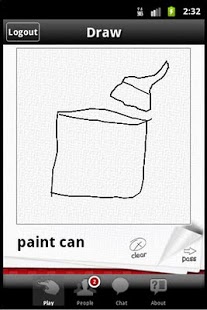WeDraw 1.8.4
Paid Version
Publisher Description
WeDraw is your remote control for the special TV application running on Google TVs, Samsung connected TVs, and internetTV enabled Blu-Ray Players.
Along with WeDraw for connected TVs, you can also play on your computer by visiting http://www.wedraw.tv/
WeDraw lets contestants win points and compete by guessing another player’s drawing. It’s easy: one person draws using their finger on a smartphone, the others guess. The faster you guess the more points you get!
How To Play:
Once you have the app installed on your smart device, connect to the TV App by logging in and entering the four-digit code displayed at the bottom of the TV screen. There must be 2 or more players connected in order to begin.
Once all players are logged on and displayed on the TV, tap "Start" on your smart device. Listen as the host guides you through the round on the big screen.
One of the players is chosen at random to draw the secret word, while the other players get ready to guess the word. The drawer draws on his or her smart device and the artwork is displayed in realtime on the TV. The faster the player guesses the secret word the more points he is rewarded. The drawer is also rewarded for his amazing work of art once the word is guessed correctly by another player.
For the next round, a new player is chosen to draw a new secret word for everyone else to guess. There are as many rounds as there are players. In the end, the player with the highest score is the WeDraw Winner!
Don't worry, if you didn't win this time stay logged in for revenge as a new game begins!
For more information visit http://www.wedraw.tv/
This game is brought to you by MOVL. If you enjoyed WeDraw, check out WeTeli, Your Social Video Jukebox, and PokerFun a social twist on Texas Hold'em Poker.
http://www.movl.com/
About WeDraw
WeDraw is a paid app for Android published in the Other list of apps, part of Games & Entertainment.
The company that develops WeDraw is MOVL. The latest version released by its developer is 1.8.4. This app was rated by 6 users of our site and has an average rating of 3.5.
To install WeDraw on your Android device, just click the green Continue To App button above to start the installation process. The app is listed on our website since 2011-12-20 and was downloaded 295 times. We have already checked if the download link is safe, however for your own protection we recommend that you scan the downloaded app with your antivirus. Your antivirus may detect the WeDraw as malware as malware if the download link to com.movl.wedraw.android is broken.
How to install WeDraw on your Android device:
- Click on the Continue To App button on our website. This will redirect you to Google Play.
- Once the WeDraw is shown in the Google Play listing of your Android device, you can start its download and installation. Tap on the Install button located below the search bar and to the right of the app icon.
- A pop-up window with the permissions required by WeDraw will be shown. Click on Accept to continue the process.
- WeDraw will be downloaded onto your device, displaying a progress. Once the download completes, the installation will start and you'll get a notification after the installation is finished.